Nuovo aggiornamento come da oggetto...
Maxwell Render for LightWave - Version 1.6.6:
- Better native material (surface) translation.
- Added support for object clipmaps when using native surfaces.
- Swapped the "ISO" and "shutter speed" controls in the camera panel to match the order in MXCL.
- Fixed: a new problem which made objects with high polygon counts fail to update during an animation.
- Fixed: "front" projectors as well as projectors that used world-space coordinates.
- Fixed: objects with very small scale values no longer fail to export.
- Fixed: when exporting multiple cameras, all of them had the same resolution as the render camera instead of using their own settings.
- Fixed: the plug-in could not load material preview scenes created with Maxwell Studio 1.6.
- Fixed: wrong camera focal length in some material preview scenes.
- Fixed: some material preview scenes which used textures did not work if Maxwell Render was installed in a non-default directory.
- Fixed: using a global scale different than 1 resulted in wrong object positions.
Fill the following form to download it.
Enjoy.
Fabio.





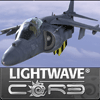


 Rispondi Citando
Rispondi Citando




 , in verità non ho ancora avuto questo onore, al momento combatto con l'altro prodotto di casa NL, ...ed è una dura lotta!
, in verità non ho ancora avuto questo onore, al momento combatto con l'altro prodotto di casa NL, ...ed è una dura lotta!  (Speriamo che vinca io
(Speriamo che vinca io 
 ).
).

Segnalibri